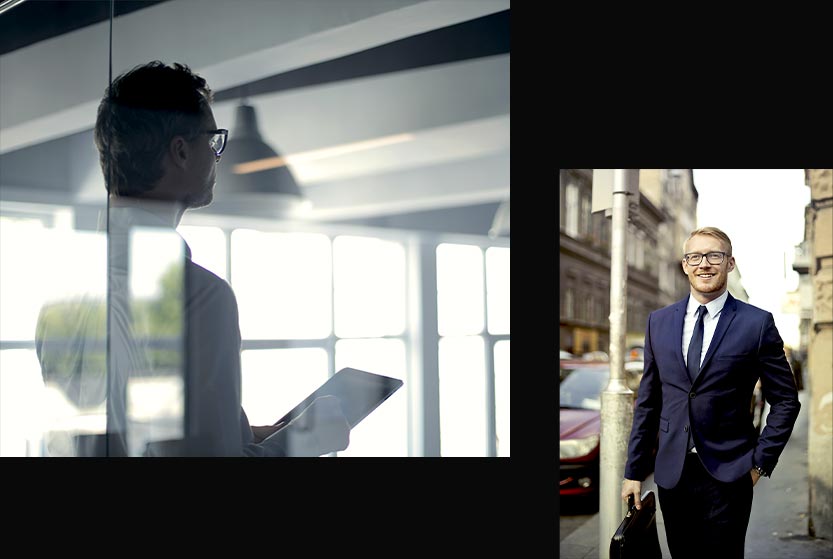
Thank you for being our client!
HOW TO START?
Hello and thank you for being a new client of MAPROFX! Your payment was received successfully. Please follow the below indications to get started.
Note: ANY FAILING TO DO LIKE INSTRUCTED BELOW CAN RESULT IN SERVICE ACTIVATION DELAYS!
YOU MUST SEND US FOLLOWING DETAILS
STEP 1: In order to get started, please send an email at info@maprofx.com
FOR REGULAR ALERTS (A PLAN) via WhatsApp/ Telegram / EMAIL:
- Name
- Full phone number (with country code!), WhatApp is prefered for instant messages and telegram (telegram user name).
FOR TRADE COPIER + ACCOUNT MANAGEMENT + VPS (TRADE COPIER (M PACK) AND MAPROFX VIP MEMBERSHIP PLANS) :
- Name
- Country
- E-mail (for E-mail alerts)
- Broker Name
- MT4/5 account number
- MT4/5 master password
- MT4/5 server adress (broker server name)
- Skype ID (optional)
STEP 2: Once we receive email with your information, we need few minutes up to 2 hours to connect you and add your information in our system. Then we activate YOUR SERVICE!
STEP 3: Once everything is added by us, you will get confirmation. After that you are set to receive service with your prefered method!
IMPORTANT:
MAPROFX Copier will provide real time constant monitoring, managing and adjusting. Once we have your login details and your mt4/5 account is open on our server, you have nothing else to do. We advise you to contact us on LIVE CHAT, Skype or email every time you plan to withdraw, deposit or start to trade on your own. Failing in doing so may lead to unexpected losses and complications in our trading strategy.
We value your business and we are dedicated to make your trading experience a perfect one with us! In order to make everything more fast and reliable please notice the following aspects:
Your service start procedure can take up to 2 hours so please be patient!
Please do not keep the LIVE CHAT or Skype operators busy, unless you have a problem!
Our support team is working very hard handling more than 20000 clients so please be patient while we process your query!
Best Regards!
MAPROFX Clients Support Center

